Run OpenAI's gpt-oss Locally in 5 mins
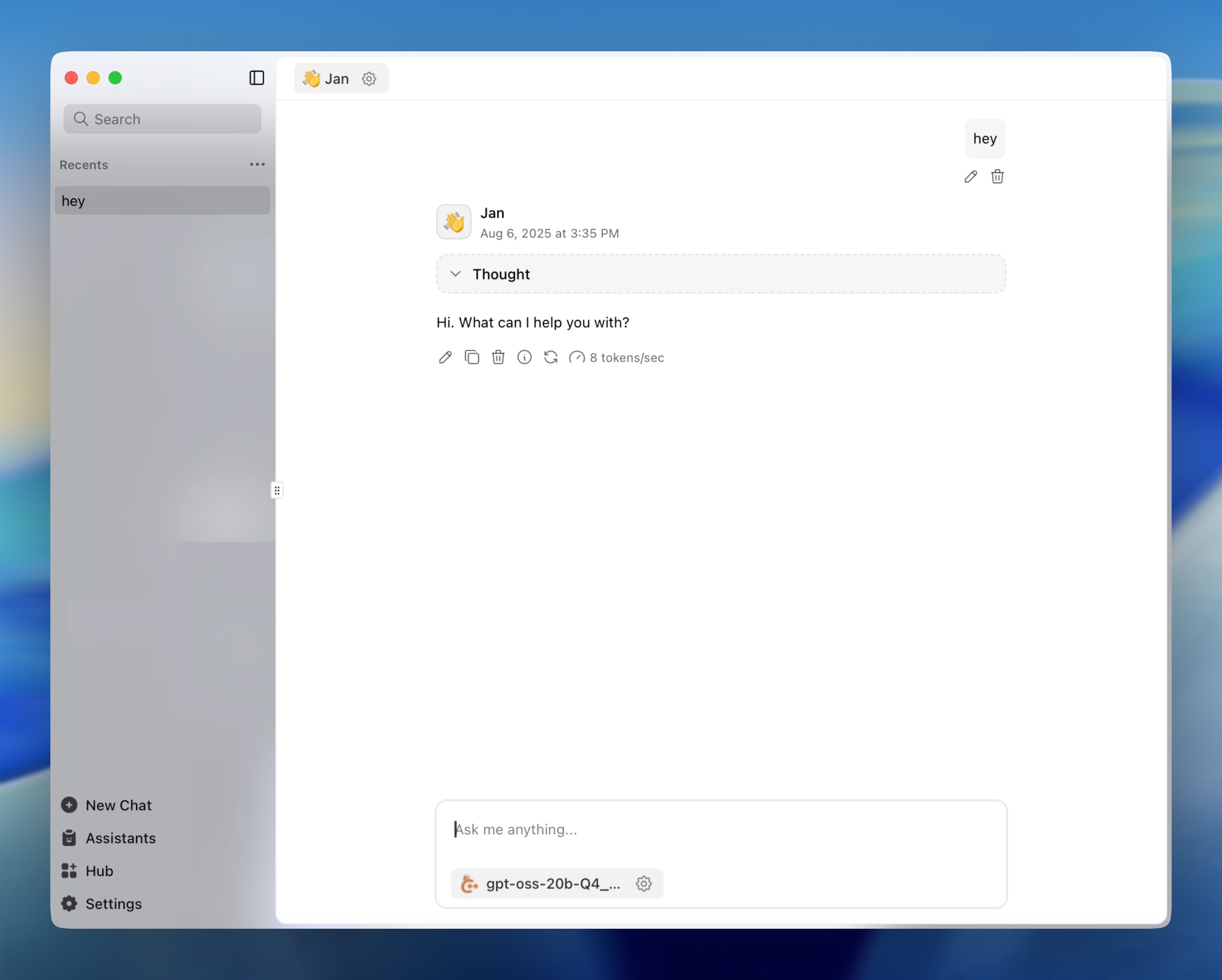
OpenAI launched gpt-oss (opens in a new tab), marking their return to open-source AI after GPT-2. This model is designed to run locally on consumer hardware. This guide shows you how to install and run gpt-oss on your computer for private, offline AI conversations.
What is gpt-oss?
gpt-oss is OpenAI's open-source large language model, released under the Apache-2.0 license. Unlike ChatGPT, gpt-oss:
- Runs completely offline - No internet required after setup
- 100% private - Your conversations never leave your device
- Unlimited usage - No token limits or rate limiting
- Free forever - No subscription fees
- Commercial use allowed - Apache-2.0 license permits business use
Running AI models locally means everything happens on your own hardware, giving you complete control over your data and conversations.
gpt-oss System Requirements
| Component | Minimum | Recommended |
|---|---|---|
| RAM | 16 GB | 32 GB+ |
| Storage | 11+ GB free | 25 GB+ free |
| CPU | 4 cores | 8+ cores |
| GPU | Optional | Modern GPU with 6GB+ VRAM recommended |
| OS | Windows 10+, macOS 11+, Linux | Latest versions |
Installation apps available:
- Jan (Recommended - easiest setup)
- llama.cpp (Command line)
- Ollama (Docker-based)
- LM Studio (GUI alternative)
How to install gpt-oss locally with Jan (5 mins)
Step 1: Download Jan
First download Jan to run gpt-oss locally: Download Jan AI (opens in a new tab)
Jan is the simplest way to run AI models locally. It automatically handles CPU/GPU optimization, provides a clean chat interface, and requires zero technical knowledge.
Step 2: Install gpt-oss Model (2-3 minutes)
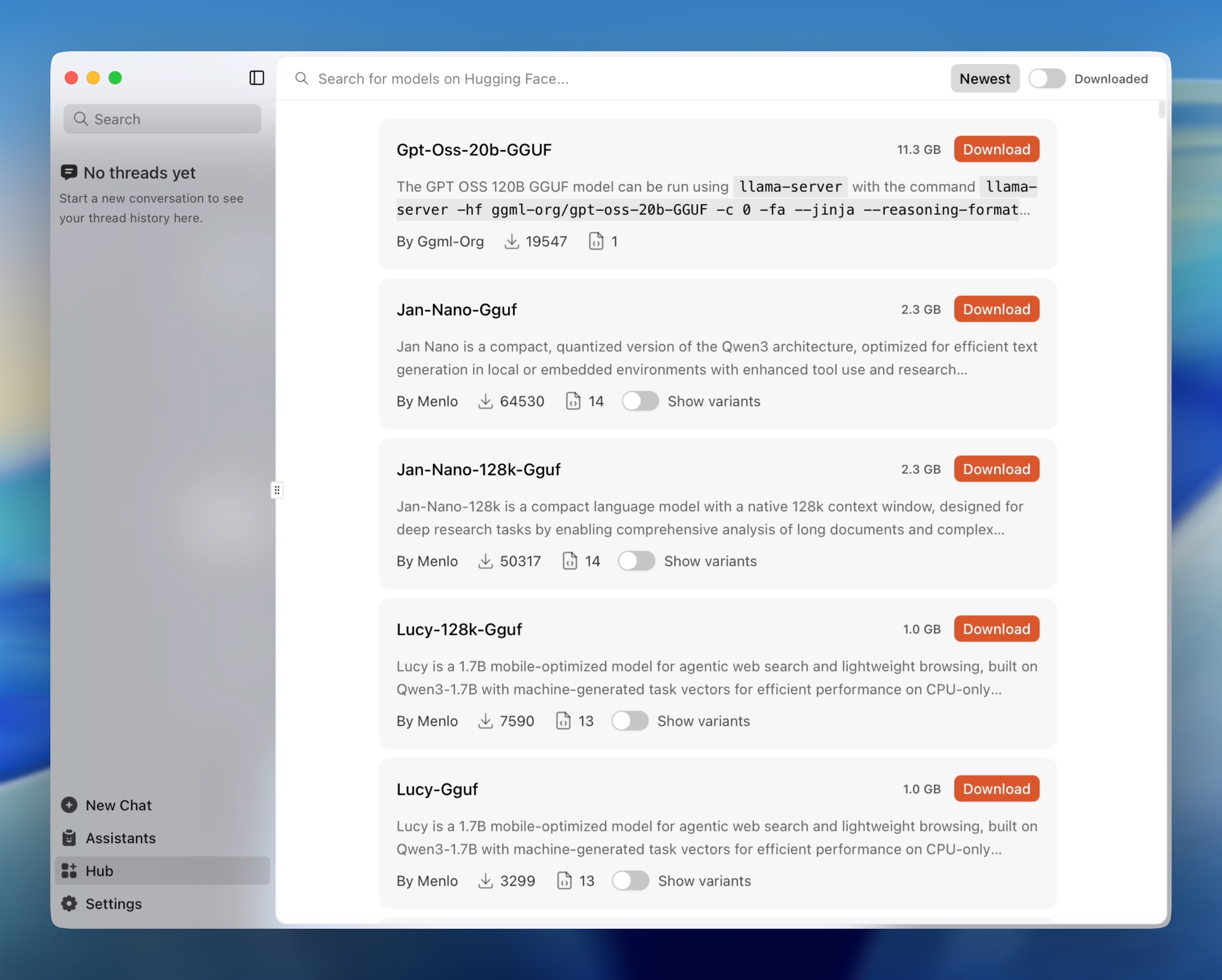
- Open Jan Hub -> search "gpt-oss" (it appears at the top)
- Click Download and wait for completion (~11GB download)
- Installation is automatic - Jan handles everything
Step 3: Start using gpt-oss offline (30 seconds)
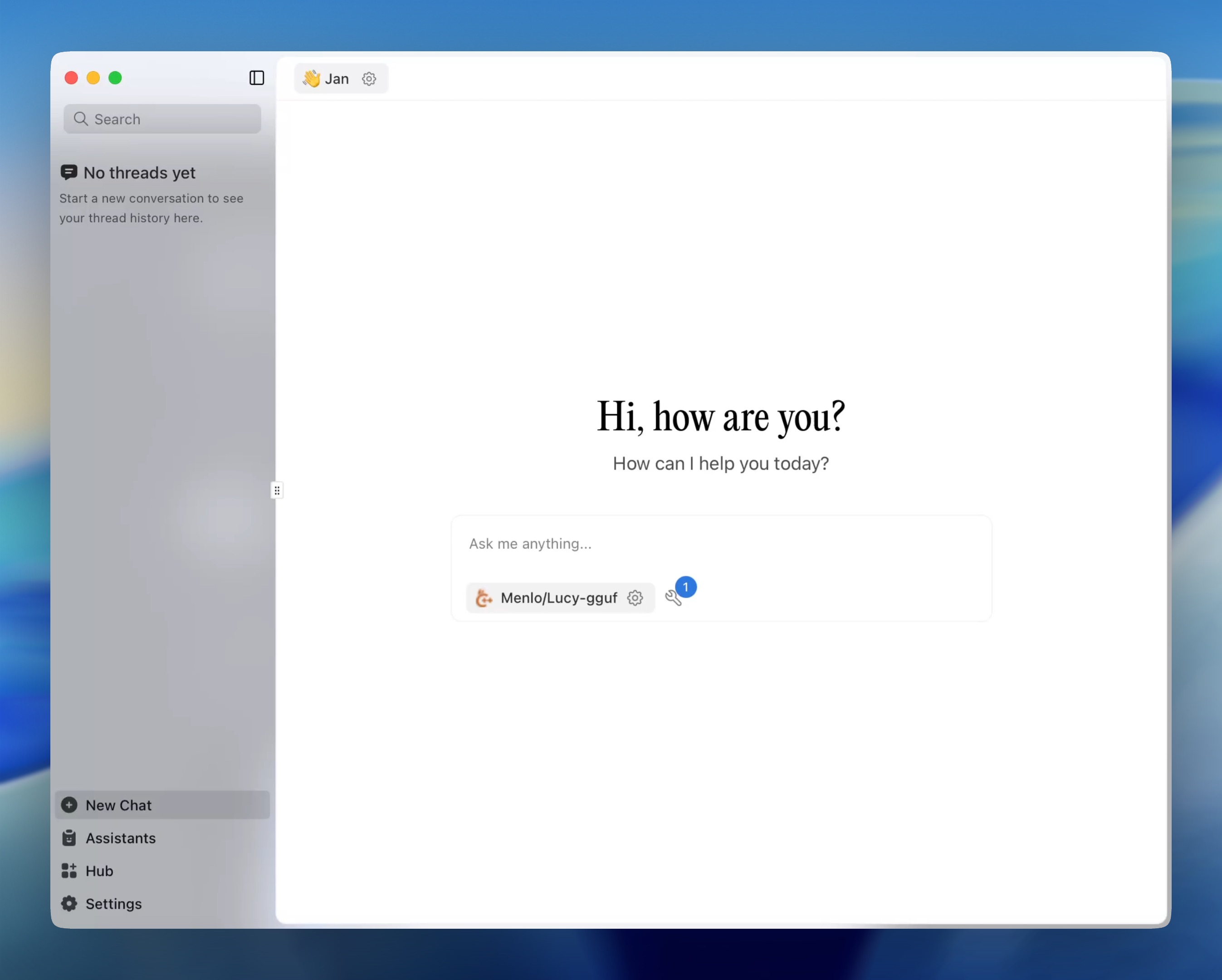
- Go to New Chat → select gpt-oss-20b from model picker
- Start chatting - Jan automatically optimizes for your hardware
- You're done! Your AI conversations now stay completely private
Success: Your gpt-oss setup is complete. No internet required for chatting, unlimited usage, zero subscription fees.
Jan with gpt-oss vs ChatGPT vs other Local AI Models
| Feature | gpt-oss (Local) | ChatGPT Plus | Claude Pro | Other Local Models |
|---|---|---|---|---|
| Cost | Free forever | $20/month | $20/month | Free |
| Privacy | 100% private | Data sent to OpenAI | Data sent to Anthropic | 100% private |
| Internet | Offline after setup | Requires internet | Requires internet | Offline |
| Usage limits | Unlimited | Rate limited | Rate limited | Unlimited |
| Performance | Good (hardware dependent) | Excellent | Excellent | Varies |
| Setup difficulty | Easy with Jan | None | None | Varies |
Alternative Installation Methods
Option 1: Jan (Recommended)
- Best for: Complete beginners, users wanting GUI interface
- Setup time: 5 minutes
- Difficulty: Very Easy
Already covered above - Download Jan (opens in a new tab)
Option 2: llama.cpp (Command Line)
- Best for: Developers, terminal users, custom integrations
- Setup time: 10-15 minutes
- Difficulty: Intermediate
# macOSbrew install llama-cpp# Windows: grab Windows exe from releasescurl -L -o gpt-oss-20b.gguf https://huggingface.co/openai/gpt-oss-20b-gguf/resolve/main/gpt-oss-20b.gguf./main -m gpt-oss-20b.gguf --chat-simple# Add GPU acceleration (adjust -ngl value based on your GPU VRAM)./main -m gpt-oss-20b.gguf --chat-simple -ngl 20
Option 3: Ollama (Docker-Based)
Best for: Docker users, server deployments
Setup time: 5-10 minutes
Difficulty: Intermediate
# Install from https://ollama.comollama run gpt-oss:20b
Option 4: LM Studio (GUI Alternative)
Best for: Users wanting GUI but not Jan
Setup time: 10 minutes
Difficulty: Easy
- Download LM Studio from official website
- Go to Models → search "gpt-oss-20b (GGUF)"
- Download the model (wait for completion)
- Go to Chat tab → select the model and start chatting
gpt-oss Performance & Troubleshooting
Expected Performance Benchmarks
| Hardware Setup | First Response | Subsequent Responses | Tokens/Second |
|---|---|---|---|
| 16GB RAM + CPU only | 30-45 seconds | 3-6 seconds | 3-8 tokens/sec |
| 32GB RAM + RTX 3060 | 15-25 seconds | 1-3 seconds | 15-25 tokens/sec |
| 32GB RAM + RTX 4080+ | 8-15 seconds | 1-2 seconds | 25-45 tokens/sec |
Common Issues & Solutions
Performance optimization tips:
- First response is slow: Normal - kernels compile once, then speed up dramatically
- Out of VRAM error: Reduce context length in settings or switch to CPU mode
- Out of memory: Close memory-heavy apps (Chrome, games, video editors)
- Slow responses: Check if other apps are using GPU/CPU heavily
Quick fixes:
- Restart Jan if responses become slow
- Lower context window from 4096 to 2048 tokens
- Enable CPU mode if GPU issues persist
- Free up RAM by closing unused applications
Frequently Asked Questions (FAQ)
Is gpt-oss completely free?
Yes! gpt-oss is 100% free under Apache-2.0 license. No subscription fees, no token limits, no hidden costs.
How much internet data does gpt-oss use?
Only for the initial 11GB download. After installation, gpt-oss works completely offline with zero internet usage.
Can I use gpt-oss for commercial projects?
Absolutely! The Apache-2.0 license permits commercial use, modification, and distribution.
Is gpt-oss better than ChatGPT?
gpt-oss offers different advantages: complete privacy, unlimited usage, offline capability, and no costs. ChatGPT may have better performance but requires internet and subscriptions.
What happens to my conversations with gpt-oss?
Your conversations stay 100% on your device. Nothing is sent to OpenAI, Jan, or any external servers.
Can I run gpt-oss on a Mac with 8GB RAM?
No, gpt-oss requires minimum 16GB RAM. Consider upgrading your RAM or using cloud-based alternatives.
How do I update gpt-oss to newer versions?
Jan automatically notifies you of updates. Simply click update in Jan Hub when new versions are available.
Why Choose gpt-oss Over ChatGPT Plus?
gpt-oss advantages:
- 20/month for ChatGPT Plus
- 100% private - no data leaves your device
- Unlimited usage - no rate limits or restrictions
- Works offline - no internet required after setup
- Commercial use allowed - build businesses with it
When to choose ChatGPT Plus instead:
- You need the absolute best performance
- You don't want to manage local installation
- You have less than 16GB RAM
Get started with gpt-oss today
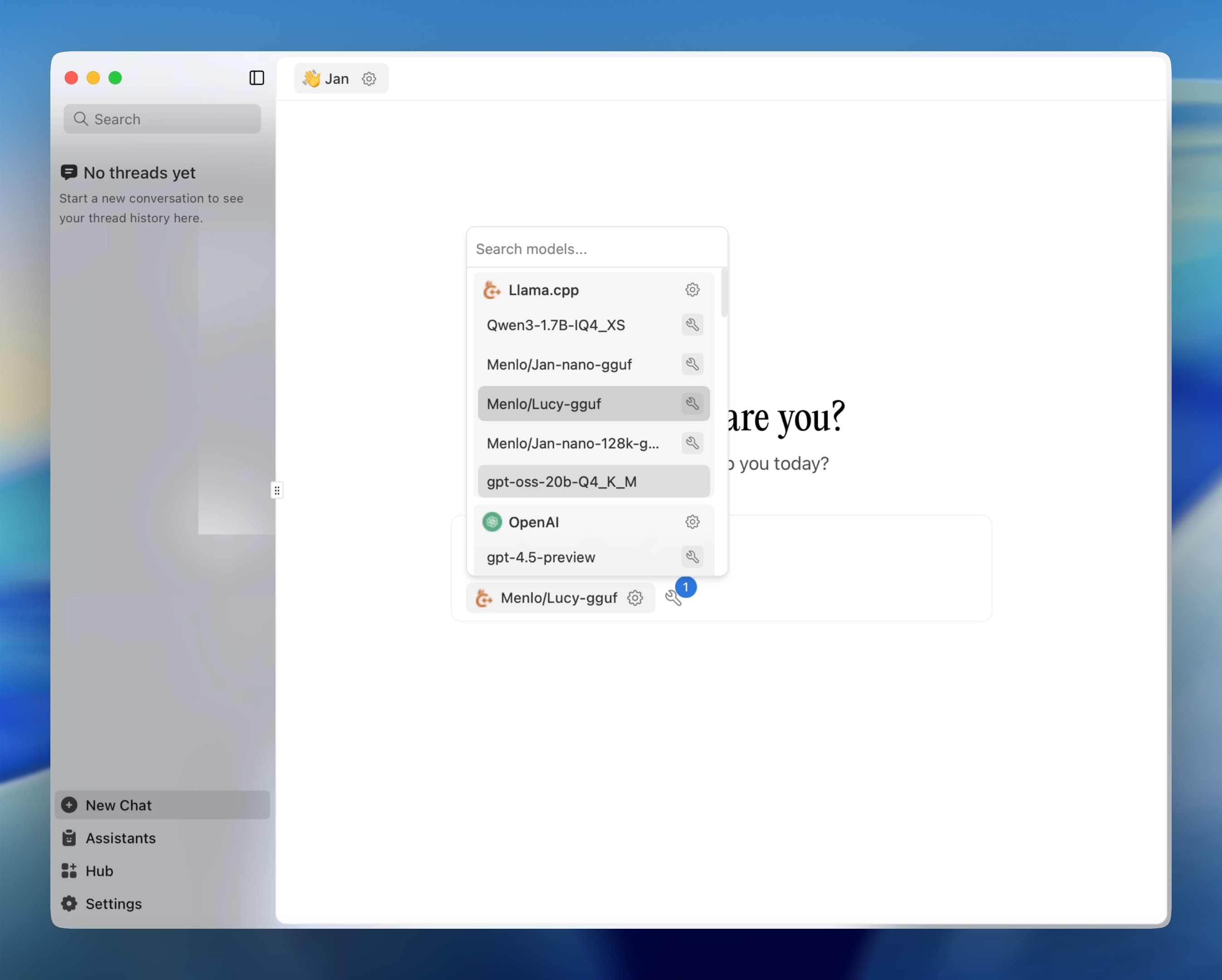
Ready to try gpt-oss?
- Download Jan: https://jan.ai/ (opens in a new tab)
- View source code: https://github.com/menloresearch/jan (opens in a new tab)
- Need help? Check our local AI guide for beginners


The Soul of a New Machine
To stay updated on all of Jan's research, subscribe to The Soul of a New Machine